Cybersecurity is one of the most important aspects of keeping businesses safe and helping them run smoothly. However, as with any security measure, it can be difficult to keep up with the latest threats and protect your data. In today’s digital world, and with the advent of Covid, more and more businesses are allowing and encouraging staff to work from home. This can be a great way to improve productivity, but it also raises security concerns. How can we ensure our data is safe when our employees are working from their own laptops and devices?
Businesses need to find the best way to keep their data safe, while also making it easy for employees to access the information they need. One way to improve our cybersecurity posture is by using single sign-on (SSO) and password management tools in collaboration with one another. It’s essential to have multiple fail-safes and compatible security software, especially when handling cyber security for an entire workplace with shared networks and sign in keys.
What is SSO and Password Management?
Single sign-on (SSO) software allows employees to log in once and gain access to all of the applications they need, regardless of which device they are using. SSO software can help to improve security by ensuring that passwords are not shared between different applications.
Using a password management tool will help employees to create strong passwords, keeping them safe and up-to-date. A password manager can also be used to generate random passwords for different applications. Additionally, it can automate the process of logging into applications, which can save time and hassle.
When used together, SSO and password management tools provide a strong cybersecurity solution for businesses, and keep data and systems safe from cyber attacks by making it more difficult for hackers to gain access.
SSO for Cybersecurity
SSO allows users to access multiple applications with a single set of credentials. This can be a major security improvement instead of each user managing multiple sets of passwords. In addition, SSO can help reduce the risk of phishing attacks, as users are less likely to fall for scams if they only have to remember one set of login information.
Using a single sign-on software can drastically reduce the number of passwords employees need to remember. This not only makes their lives easier, but also makes company cybersecurity stronger. With so many passwords floating around, it’s easy for hackers to gain access to systems with just one compromised password. When that happens, all other accounts are now vulnerable. But with SSO in place, a breach of one account doesn’t mean that all accounts are at risk.
SSO can also improve work efficiency. When employees don’t have to spend time logging in and out of different systems, they can focus on their work instead. This cuts down on distractions and increases productivity allowing tasks to have dedicated focus.
So, which SSO software should we use?
Here’s a look at some of the best options on the market:
- Okta: A leading provider of identity and access management solutions. It offers a comprehensive set of features, including Single Sign-On, Multi-Factor Authentication, and User Provisioning. Okta also has a strong partner ecosystem, which gives it the ability to integrate with over 5,500 different applications.
- OneLogin: Another top choice for SSO software. It offers an easy-to-use platform that makes it simple to manage all login credentials in one place. OneLogin also integrates with a wide range of applications, including Salesforce, Google Apps, and Office 365.
- Ping Identity: A well-known player in the SSO market. It offers a comprehensive suite of tools that allows management of user identities and security across an organization. Ping Identity also has a strong partner network, with integrations available for over 3,000 different applications.
- Microsoft Active Directory Federation Services: (ADFS) is a popular choice for businesses that are already using Windows Server. It allows businesses to secure applications and data by using existing Active Directory infrastructure. ADFS also integrates with other Microsoft products, such as Azure AD and Office 365.
- IBM Security Access Manager: A comprehensive security solution that offers Single Sign-On, identity management, access control, and application security capabilities. It integrates with a wide range of IBM products, making it a good choice for businesses that are already using IBM technologies.
These are just a few of the many SSO solutions available on the market today. Each one has its own strengths and weaknesses, so be sure to do research before deciding which one is right. When choosing an SSO solution, it’s important to consider all business needs and requirements.
Password Management for Cybersecurity
Password managers make it easier to use single sign-on (SSO) tools across multiple accounts and devices. These tools help improve security posture by helping users create strong, unique passwords for each of their accounts. These tools also store passwords securely and provide a way for users to easily retrieve them if they forget.
It may seem counterproductive to secure all passwords in one vault. However, when users manage multiple passwords they frequently need to access, weak passwords and repeats tend to appear more often. Either that, or passwords are forgotten more, requiring a reset, further delaying the task at hand. Using password management tools helps reduce the risk of password reuse, one of the most common security risks faced by businesses today.
There’s no shortage of password management software on the market, but which one is the right fit?
Here are a few things to consider when choosing a password manager:
– Security: How secure is the software? What kind of encryption does it use?
– Passwords: How many passwords can it manage? Can it generate strong passwords?
– Work: Does it integrate with other productivity software? Can it work towards collaboration?
Top 5 picks for password management software:
- LastPass: This is the most popular password manager and for good reason – it’s incredibly secure, with military-grade encryption. It also has a host of features, including the ability to share passwords with others and autofill passwords on websites.
- 1Password: Another great option, with strong security and a wide range of features, including the ability to sync passwords across devices.
- Dashlane: An easy-to-use password manager with a ton of features, including the ability to share passwords and automatically fill in forms. It also offers a free version for limited use.
- KeePassXC: An open source password manager that’s highly customizable and secure.
- Bitwarden: A free and open source password manager that’s easy to use and features a clean interface.
When it comes to security, the best password management software are those that use strong encryption and have a variety of features. But when it comes to choosing the right software for our businesses, it’s important to prioritize based on what needs are present.
Potential downfalls
There are a few setbacks to using password management tools. While password managers can help to create and store strong passwords, they can also create a false sense of security. Password managers not properly secured, can be hacked, exposing all passwords. This is true of all cybersecurity software and yet another reason to ensure all staff members receive training on proper online safety practices.
Even with the most adept team, sometimes things just go wrong. If the software is lost or damaged, it’s possible to lose access to all passwords stored. No matter how secure the software, it’s always important to have backup plans in place.
Using SSO for cybersecurity purposes also has its limits. First, if one account is compromised, all of the accounts connected to it are also at risk. Second, SSO can be difficult to implement and manage properly. Some systems, especially specialized ones, may not be compatible with the chosen software, which can lead to security vulnerabilities. Finally, some users may find SSO inconvenient or difficult to use, which can lead to them bypassing security measures altogether. In short, while SSO can be a valuable cybersecurity tool, it is important to have systems in place to make up for the pitfalls of SSO.
Cybersecurity Conclusions
As with any new company wide technological implementation, ensure each member of the team is well versed in how to use and what to do with the new processes. Alongside this, have an in-house expert, likely an assigned member or two of the IT sector, with whom staff know they can connect for any system specific issues.
Using both SSO and Password Management in conjunction with one another allows each system to provide a safety net when the other fails. Businesses can improve their security posture and help protect their data from cyberattacks using both these tools together. These security measures are especially important for businesses with staff working from home, providing reassurance that the remote team is supported in their cybersecurity.