Today, we’re going to “SQL” you on the SQL Server. See what we did there?
The SQL Server is a relational database management system (RDBMS–us techies love our acronyms, don’t we?). It supports crucial facets of corporate IT environments like transaction processing, business intelligence, and analytics applications. Microsoft’s SQL Server has two current rivals: Oracle Database and IBM’s DB2.
It is built on top of SQL, the standard programming language IT professionals use to manage their databases and query data.
In other words, the SQL Server manages data processing, security, and processing–so it’s critical to keep it secure and well-maintained to protect your assets from malicious attacks. Here are the best practices for keeping your SQL Server secure and up-to-date.
Protect Your OS
The SQL Server is installed on top of an already existing operating system, such as Linux or, more commonly, Windows. It’s therefore important that you keep up your OS security.
Install security patches as soon as they become available; it’s helpful to define a patching policy that covers lower environments first, followed by production patches.
Reduce avenues for potential cyberattacks by never allowing internet access to database servers and removing or disabling all unused applications and drives. Ensure the OS version you’re using is supported and stable; upgrade when necessary.
Reduce unauthorized traffic by implementing a firewall that restricts access to relevant application servers that require access to the database servers. Ideally, you’ll want to set up–and use–encrypted SQL Server connections; an IT specialist like Managed Services Group can get that up and running for you.
Restrict Your Surface Area
The SQL Server has a host of additional functionalities thanks to features in its database engine, such as sending and receiving emails. However, these components leave your SQL Server vulnerable to malicious attacks and should be disabled.
Disabling any unused components will further limit potential breaches and attacks. Other features that can be reviewed are automatic scans for startup processes, cross DB ownership chaining, and OLE automation procedures.
Switch Up the Default Port
For all database connections, Microsoft’s SQL Server uses Port 1433–the default port. This is a security risk because hackers know that IT professionals rarely change the default port–making it a predictable sitting duck for malicious cyberattacks.
The best way to counter this is to use a non-default port beef up your SQL Server security. You can change this setting in the SQL Server Configuration Manager.
Apply Server Patching in Production
Microsoft regularly releases patching service packs for SQL Server versions 2016 or earlier, and for newer versions of the Server, they offer cumulative packs to cover all the bases. These service packs contain patches for all known security vulnerabilities and issues.
You should always apply these patches but don’t, while you may be tempted to directly implement the service packs on your production instances. Start with a test environment first to ensure everything is kosher. Once they are validated, it’s time to plan for deployment on production instances.
Encrypt SQL Server and Mask Your Data
One of the key ways to ensure your SQL Server database is secure is using encryption. There are a few encryption mechanisms available to protect your sensitive company data, these include:
- Always Encrypted: automatically encrypts data inside client applications–ideal for confidential information and other sensitive data.
- Transparent Data Encryption (TDE): encrypts log files, backups, and other data at rest.
- Static Data Masking replaces sensitive data by using predetermined data transformation rules.
- Row-Level Security: restricts access to the data row.
There are other encryption methods available to keep your data protected; ask an IT expert (like the ones from MSG) for more information.
Keeping your SQL Server safe and secure is a complex process with many steps–more than could be outlined here. In short, it involves keeping on top of SQL Server instances, constantly updating your security policies, and making sure those are regularly updated, both on your operating system and on the Server itself.
Want to know more about keeping your SQL database secure and non-disruptive? Need help applying best practices and managing your SQL Server security? We can help with that! Managed Services Group manages your IT and cybersecurity, so you can manage your business. Give us a shout to discuss your needs and how we can get to work for you.