The online presence for your business is vital for success, but it can also increase the risks of scams and threats. It increases your vulnerability to the various cyber threats in the world – from ransomware to phishing.
Cybercrimes will cost the world approximately $10.5 trillion annually by 2025. If it were to be considered a country, it would be the third-largest economy in the world, just behind China and the U.S. Luckily, there is a way you can tell whether your business is safe and prevent falling victim to cybercrimes.
Stick with me as we go through the best ways to know if your business is safe against cyber-attacks.
How do I know if my business is safe against cyber-attacks?
Businesses across all industries are facing a rising tide of cyberattacks. A research study carried out by Accenture and Ponemon shows that there were 130 successful data breaches per organization per year.
As the internet advances, cybercriminals are increasingly finding ways to get into people’s systems. What if I told you that there is a way to know if your business is safe against cyber-attacks?
Here are a few indicators that your business has been compromised or is about to be attacked:
a. Suspicious emails
If your emails have just been compromised, the cybercriminals are likely to contact your clients, suppliers, or other employees seeking confidential information. In some cases, you may receive calls from clients stating that they’ve been receiving suspicious emails.
Similarly, emails may be sent between workers requesting payments to third-party accounts. Technological advancement allows hackers to monitor emails and even imitate the owner’s identity to steal data or money, known as Business Email Compromise.
Actions to take:
Do not authorize payments to unknown third-party users, then contact a secure IT provider for further assistance. You should also train your employees to recognize unusual emails to avoid compromise in the future.
b. Unusual account activities
Your user accounts are likely to develop problems before, during, and after a cyber-attack. Your account may be locked frequently as the hackers try a brute force attack on your system. Unusual admin activities, such as log-ins during odd hours may also indicate a compromise.
Actions to take:
If you notice unusual account activities, note them down and contact your IT service provider. They have the best business monitoring technology to identify and resolve the cause of the abnormalities. Network event logs itemize the activity of desktops and servers – they can examine these to identify any odd activities.
c. Slow speeds
Yep, slow internet connectivity or network speeds can be a call for an alarm for your business. It may mean that data is being copied from your systems to external locations. This, combined with antivirus warnings on staff laptops, desktops, and the company server, may indicate a cyber-attack.
Actions to take:
If you notice that your network or internet connectivity is slow, contact your IT provider for further assistance. They have the tools to monitor your network to identify any attack.
d. Remote control
Perhaps the most obvious indication that you’re under a cyber-attack is when your system functions without internal input. For instance, you may notice the mouse cursor moving by itself. If that’s the case, you’re a victim of a remote-desktop hack or Trojan.
Actions to take:
Disconnect your computer from the network immediately and alert the cybersecurity team. They’ll check the system to identify if the hacker installed any malicious software and deal with them accordingly.
e. Suspicious links
For a long time, unexpected websites or pop-ups redirecting you to other websites have been unavoidable. However, software developers and regulatory bodies continually deal with these irritating links.
Although these pop-ups and websites have been harmless for a long time, hackers are now exploiting their availability to compromise your organization’s systems. The cybercriminal may access your system and use the pop-ups to collect sensitive information.
Actions to take:
If you notice suspicious links or pop-ups, use an updated anti-malware software to remove the virus and other malware from your device. Then, contact your cybersecurity team or IT service provider for further assistance.
Stay safe from cyber-attacks
As trends and research indicate, businesses of all sizes, types, and from all locations are at risk of cyber-attacks at any given moment. The good news is that you can always protect your business from various cyber threats, including data breaches and ransomware.
Here are a few tips to help your business secure:
- Secure your networks and devices
- Encrypt sensitive data
- Secure your hardware
- Back up your data
- Invest in a reliable IT service provider
The bottom line
There you have it, folks: several indications that your business may be a risk of compromise. For more information on identifying, mitigating, and managing the risks of cybercrime, contact MSG. Our team of experts is willing to work with you to avoid compromise.