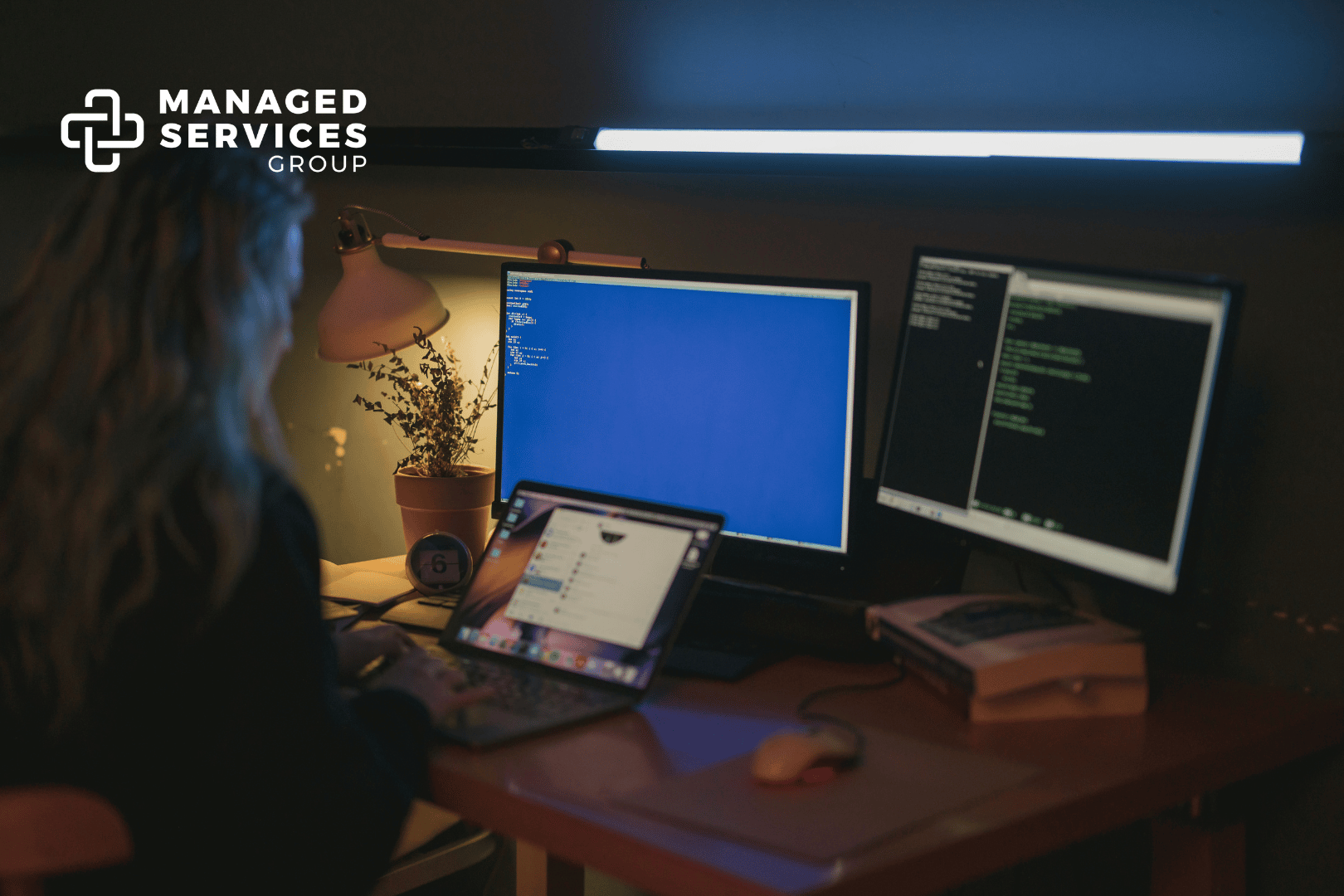Email security is still one of the highest-impact defenses a business can invest in—because one compromised inbox can lead to password resets, impersonation, and fraudulent payments.
The numbers back this up. In the FBI’s 2024 IC3 reporting, phishing/spoofing was the most reported category, and Business Email Compromise (BEC) remained one of the most financially damaging—showing billions in reported losses.
If you’re responsible for operations, finance, or growth, this matters for one simple reason: email is where trust gets exploited.
What “email compromise” looks like in the real world
Most email incidents don’t start with a movie-style hack. They start with one of these:
1) A convincing message that gets someone to “just sign in.”
Attackers use lookalike domains, fake Microsoft 365 login pages, and urgent language to steal credentials. Phishing is still the top reported cybercrime category in IC3’s 2024 data.
2) BEC: fake invoices, “updated banking,” and wire/ACH fraud.
This is the scam that hits your money, fast—often by impersonating a vendor or an executive and pushing for a payment change. IC3’s 2024 reporting shows BEC as a major source of losses.
3) “Silent takeover” inside the mailbox.
Once attackers get in, they may create hidden forwarding rules, set up inbox rules to auto-delete alerts, and monitor conversations until the perfect time to strike. (This is one reason detection and monitoring matter—not just prevention.)
The high-leverage controls that actually reduce email risk
1) Lock down identity (passwords + stronger MFA)
Use a password manager + unique passwords.
If one site leaks a password and you reuse it, attackers try it everywhere. Start with unique, long passwords and store them in a password manager.
Upgrade “MFA” from good to phishing-resistant.
Traditional push/SMS MFA helps—but modern attackers can still trick users into approving prompts. Phishing-resistant options (like passkeys/FIDO2 and stronger conditional access policies) raise the bar significantly.
2) Stop spoofing with SPF, DKIM, and DMARC
If attackers can spoof your domain, they can send “CEO emails” that look legitimate.
At minimum, ensure your domain has SPF, DKIM, and DMARC configured correctly. NIST outlines how these mechanisms work together to improve email authenticity and trust.
This is also increasingly a deliverability requirement, not just a security best practice:
-
Google’s bulk sender requirements include authentication expectations (SPF/DKIM/DMARC), and Google has stated enforcement changes ramp up starting November 2025.
-
Yahoo has similar authentication expectations for bulk senders.
3) Turn on “real” email threat protection (not just spam filtering)
Basic spam filtering isn’t enough for today’s credential theft and BEC patterns. You want layered controls that can catch malicious links, suspicious attachments, spoofing, and impersonation attempts before they ever reach users.
This is where an enterprise-grade email protection stack matters—especially when it’s configured, monitored, and improved over time (not just “installed once and forgotten”).
4) Make finance workflows BEC-resistant
If you want one change that prevents a disproportionate number of losses, it’s this:
Require verification outside email for:
-
bank account changes
-
new vendor onboarding
-
payment method updates
-
“rush” payment requests
Nacha’s BEC response action plan explicitly calls out an out-of-band two-step confirmation process, plus dual controls for higher-risk transactions.
5) Train for the threats you’re actually seeing
Even strong tools won’t save you if users don’t recognize modern attacks.
Security awareness works best when it’s continuous and measurable—short training, regular phishing simulations, and clear reporting. That’s why we run managed awareness programs designed to build real habits (not checkbox training).
What email security with MSG looks like
Email security shouldn’t depend on every employee being perfect every day. It should be built into your environment.
When we help you secure email, we focus on controls that are simple to follow, hard to bypass, and easy to prove.
Here’s what that typically includes:
-
24/7 security monitoring through our Security Operations Center (SOC), so suspicious logins and mailbox behaviors don’t sit unnoticed.
-
Identity threat detection and response (ITDR) to detect and remediate risky Microsoft 365 activity (like malicious inbox rules and account takeover patterns).
-
Email protection layers (anti-spam, anti-phishing, link and attachment defenses, and secure configurations) integrated with platforms like Microsoft 365.
-
Security awareness training + phishing simulations with reporting that supports compliance and executive visibility.
And because we’re SOC 2 Type 2 Certified, our mindset is built around mature controls, documentation, and audit-ready processes—not “best effort.”
If you think an inbox is compromised, do this first
Speed matters.
-
Reset the password and revoke sessions immediately.
-
Check for inbox rules/forwarding you didn’t create.
-
Notify finance if there’s any chance invoices, payment details, or vendor communications were involved.
-
Document what happened and escalate—especially if money moved.
Don’t rely on “careful people” to solve a systems problem
You can’t scale email security on vigilance alone. The goal is an environment where the most common email attacks are blocked, detected quickly, and contained—without slowing the business down.
If you want an honest assessment of how exposed your email environment is (and what the fastest, highest-ROI fixes are), contact us today.