Passwords are the literal key to access online accounts and digital information. We all know that having a strong password is crucial to protecting your data and identity. So how strong is your password?
If your password is 123456 or password, you’re not alone. Shockingly, those were in the top 10 used in 2021–even as websites and apps have started cracking down on easy passwords with more strict restrictions and two-factor authentication.
If you’re feeling confident in your passwords because they’re less noticeable, don’t be lulled into a sense of false security. If your password contains any personal and significant information to you, such as a name, a city, a pet name, a sports team, or a curse word, you are vulnerable to being hacked.
One of the tenets of cybersecurity is that passwords should all be unique and shouldn’t contain personal information. That means that the average person will have around 85 passwords at one time for all their accounts. That’s a lot to remember!
Data breaches and cyberattacks are on the rise. So how can you keep your information safe while also managing all your passwords?
Some Cybersecurity Stats
Let’s begin by looking at why you need strong passwords. In 2018, hackers leveraging weak or stolen passwords perpetrated a whopping 81% of company data breaches. After getting their hands on this info, hackers can publish or sell the data for a tidy profit. Hackers have published more than 555 million passwords on the Dark Web in the past five years. Globally, every 39 seconds, a hacker attempts to crack a password or log in using a script. In other words, your personal and professional data are valuable to hackers and are regularly the victim of cyberattacks, whether they are successful or not! It’s not a question of whether you’ll get hacked–it’s a question of when it will happen.
Password Practices at Work
Again, let’s look at some statistics. A staggering 44% of employees use the same passwords across personal and business accounts. Although most workers are encouraged to change their passwords regularly and create strong, unique passwords, they don’t: on average, employees reuse the same passwords 13 times. Another issue relates to keeping track of login information. 57% of workers jot down their passwords and other login info on sticky notes. Alternatively, tech-minded employees make the mistake of keeping their passwords in a plain text, unprotected document, which is just as bad (49% of employees, in case you were wondering).
Bad Password Habits
We’re only human, so while we may have a general idea of what we should be doing, what we do in practice is a different story. Some frequent bad habits are:
- Reusing the same password everywhere
- Using easy-to-remember personal passwords
- Trying to remember passwords without any kind of system
- Ignoring requests to update passwords
- Selecting “Remember Me” on devices
- Using your browser to store passwords
- Sharing passwords with family members and coworkers in your team
- Emailing passwords to people
Have you been guilty of some (or all) of these bad habits? The root reason for most of these behaviors is to make remembering passwords easier–or avoid remembering them altogether!
What Makes a Good Password?
When choosing a password, system security tends to require a few things: a minimum of 8 characters, a combination of uppercase and lowercase letters, a number, and a symbol. Sounds complex and well-rounded, right? The problem is that even with these security guidelines, people are predictable and will follow easy-to-guess patterns. If numbers are required, you’re likely to add “1” 0r “1234” at the end. Need a special character? You’re probably going to use an exclamation point. The uppercase letter is most commonly the first letter of the password.
In truth, a strong password requires at least ten characters, but 20 is better. The password should be hard to remember because of the random placement of characters, numbers, special characters, etc. You should use a unique password for every account and platform you use. The best password is the one you don’t need to remember at all!
The Solution: Password Managers
The only safe, secure method of ensuring you have unique, strong passwords without remembering them is to use a secure password manager like LastPass. Password managers are easy-to-use tools that create complex, random, unique passwords for every account and store them for you. You simply need to remember the master password for the manager. Password managers like LastPass are usually browser extensions that automatically fill in your login information like usernames and passwords.
With cyberattacks and data breaches rising in frequency and intensity, data protection for yourself and your employees is more critical than ever before. With hybrid businesses juggling workers at home and in the office and the increasing need to keep everyone connected to the data they need, password safety and cybersecurity are crucial to avoiding expensive and devastating breaches. Increase your digital security while remaining productive with the help of a password manager like LastPass, trusted by industry experts worldwide.
Need help managing your company’s data security? Looking to hand off some or all of your IT activities to the pros? Managed Services Group manages your IT and keeps your business safe so you can manage your business. Give us a shout to discuss your needs and how we can get to work for you.