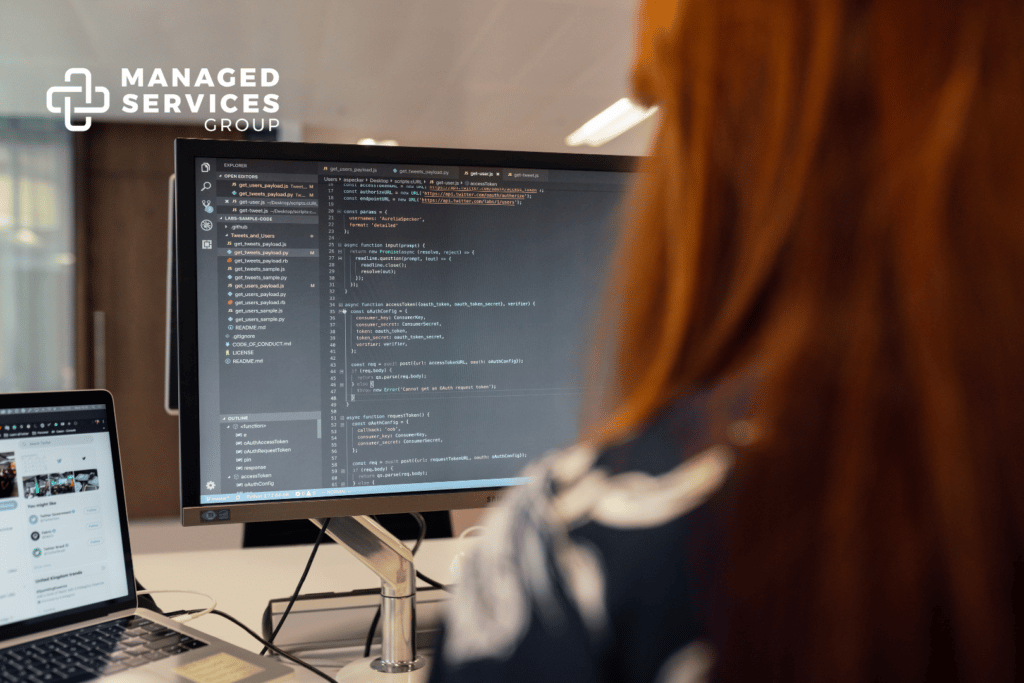Is it time for a RAM upgrade to your PC? People often think about adding RAM to their computers when they have an older PC that has begun to slow down or want to use higher-end software for more intense computing activities. You may not find yourself in this situation now but can in the future.
This blog will discuss what RAM is and the advantages of adding more RAM to your PC.
What is RAM?
None of your programs, files, Netflix streams, Zoom calls, or other processes would work without RAM. But what is RAM, and why is it important?
Computers rely on memory to perform their functions quickly and accurately. RAM is one of three types of memory in most computers.
- RAM or Random Access Memory is a computer’s short-term memory, where data that the processor is currently using is stored temporarily. RAM can be accessed much faster than all other types of memory. Because it is temporary, it is emptied every time the computer is powered off. RAM is stored on silicon chips which contain millions of tiny integrated circuits.
- ROM or Read Only Memory is permanent memory. The data can be read but not changed once the manufacturer has programmed it. For this reason, it is sometimes called firmware. ROM typically contains files and programs critical to the computer’s operation and repetitive functions. The data in ROM is present even when the computer is powered off. Like RAM, ROM is also stored on silicon-integrated circuit chips.
- Drives provide long-term data and file storage. The user can change the data and files stored on a drive and are maintained when the computer is turned off. A drive access speed is slower than RAM or ROM, but its storage capacity is much greater. Most drives today are SSDs or Solid State Drives that use flash-based memory, which is much faster than a traditional mechanical hard disk.
- CPU, or Central Processing Unit, is the computer’s primary hub or “brain” of the computer. It processes the instructions from programs, the operating system, or other components in your PC and uses the data stored in each of the three types of memory described above.
The CPU and all three types of memory—the fast-access, temporary storage RAM, the fast-access, permanent storage ROM, and the slower-access, large-capacity drive—work together to allow a computer to perform its functions.
Why Add RAM?
Because RAM is used for any task that requires fast access to computing resources, it stands to reason that RAM can be a bottleneck in your computer’s speed. The amount of RAM in a computer sets the upper limit of how many tasks the computer can perform simultaneously.
The most cutting-edge CPU on the market will be constantly slowed down if there’s a lack of available RAM. The CPU loads in the program and data files you want to use. This might total several GB (gigabytes, a measure of memory size) if you open many web pages, use a huge spreadsheet, run apps in the background, or use graphic-intensive programs like video games. A large application or program can easily require 1GB of RAM or more, which can slow your system down significantly if there isn’t enough memory.
In many cases, the solution for speeding up a slow PC is to add more RAM. If a computer has only a few GB of RAM, installing more will make its job easier.
For example, you may have an older but very useful computer that has begun to slow down or can’t handle as many tasks as once. Or perhaps you’ve started a new hobby or job that requires using larger, more complex programs and applications. In these situations, you are faced with a dilemma: Should you upgrade your computer and add RAM or simply keep what you have?
Here are a few advantages to adding RAM to your PC:
- More effective multitasking. If you use your computer a lot for work, you know that you often need to have multiple programs open at once. It’s not unusual for folks to have a dozen websites open at one time, each of which may be running a video that’s eating up RAM. More RAM will prevent your PC from being overwhelmed by big applications and large files and allow it to keep running smoothly.
- More efficient video editing. Videos are everywhere. From 15-second TikTok clips to longer YouTube videos to professional video ads, video editing quickly devours RAM at an alarming rate. More RAM will reduce sluggish computer performance and reduce or eliminate crashes while editing video.
- Faster browsing. Having several web pages open can slow down your computer’s performance. Websites today typically contain large images, embedded videos that start to play automatically, animated banner ads, animated gifs, streaming audio, and more. More RAM will help prevent your system from being overwhelmed by intensive browsing.
How Much RAM Is Needed?
How much RAM do you need? It depends on your work, how many things you do at once, and how impatient you are.
There are specific scenarios in which upgrading the RAM is a good idea. A computer for everyday uses, like web browsing, streaming videos, running Microsoft Office, and playing a game or two, should have at least 8 GB of RAM.
That might be a surprise, considering many mid- and low-end PCs come with 4 GB. However, they aren’t very responsive and tend to slow down as soon as a few programs or background processes are running.
The Bottom Line
RAM is your computer’s primary source of memory when it comes to running programs and using data. Depending on your computing needs, you may find your PC’s performance slowing down without enough RAM. Adding RAM to your PC will help it run more quickly and smoothly so you can browse and work efficiently and quickly.