Purchasing a new laptop can be difficult, especially for those running a small business and who might be on a budget. However, a few things can help you along the way, such as reading first-hand reviews of a laptop. That’s why Amazon reviews can be so influential in purchasing decisions; after all, if thousands of other people love a product, chances are you will as well.
The best business laptops make it simple to complete tasks and increase productivity while on the go. They have well-functioning keyboards and crisp, easy-to-read screens that are comfortable to look at during lengthy periods, and they’re light enough to carry all day. They also have long battery life. And while it is true that you might be able to get away with using less expensive laptops for work, these options are usually less secure and tend to lack the horsepower required to meet production requirements.
So what should you look for in a laptop for your small business needs? Read on for more information on that and our top laptop picks!
What To Look For In A Laptop For Small Businesses
There are multiple things you should consider and be on the lookout for when it comes to buying a laptop for your small business. First, set a budget for yourself—entrepreneurs who do not create a budget before shopping, particularly for technology, frequently over or underspend. Not every company requires a fleet of top-of-the-line devices, and it’s a waste of time to even look at high-priced alternatives if they don’t fit your budget. Underspending can also cost you more in the long term if you don’t obtain what your staff needs the first time.
Next, decide which operating system you will be using. Unless you’re willing to spend over a thousand dollars on a single laptop, you’ll have to choose between Chrome and Windows. You should be aware of the variations between the three central operating systems, and if you’re still undecided about which operating system to use, go with Windows. Windows is still the commercial standard worldwide, and you won’t be sorry if you go with it.
Continue by deciding which aspects of laptop design you want to concentrate on to ensure that the laptop is functional for you. The key to selecting the best laptop design is to think about how you and your colleagues operate. Do you prefer a 2-1 laptop or a standard laptop? How important do you believe the convenience of usages needs to be, such as a spacious keyboard or an easy-to-read screen, is? Will you be carrying your laptop around a lot and needing something more durable, or will it mostly stay in one location and just be used outside of the office on occasion? These questions may help you eliminate laptops that aren’t a good fit for you and reduce the number of devices you need to consider.
Finally, you should compare the three major “tech specs.” First, examine the CPU, which indicates how powerful the laptop is. Long-term storage and short-term memory are the next most significant factors to consider when comparing professional laptops. You can store more data on a laptop with greater memory. The battery life is the final and perhaps most significant spec to examine before making your ultimate decision. For some business owners, battery life is a non-issue; for others, it is a make-or-break aspect. Consider how frequently you’ll be using your laptop without access to power.
Hopefully, you should feel better prepared to search the broad market of possibilities after reading this article. Of course, even with everything you’ve learned, you might still experience some decision fatigue as you sort through the nearly endless possibilities in front of you. We are happy to help you find the right fit laptop for your small business if you do!
Management Services Group’s vision is to be the best IT Services provider in Central Florida. We want to work alongside you to make your business thrive. Contact us today to find out how our Vendor Management team can help you with your supplier headaches–and see what other services we can offer you.